Many software products can export iCal Calendar Feeds and wouldn’t it be great to use them for your scheduling needs? In the following article, we will use an iCal Calendar Feed with TeamCal.
Another great thing about iCal Calendar Feeds is that websites are publishing pre-built calendars for public holidays, local events, sports activities and much more. Those calendars can be handy to support your planning efforts. One of those websites is iCalShare.
Get iCal Calendar Feed link
The first step is to copy the iCal feed link. Usually, there is an iCal Calendar Feed export function otherwise check your vendor’s documentation on how to get this link.
The link will look similar to this (ending *.ics):
https://www.yourvendor.com/example/calendar.ics
Import into Google Calendar
We need to import this calendar into Google Calendar before we can use it with TeamCal.
Open Google Calendar and click “+” -> “From URL”
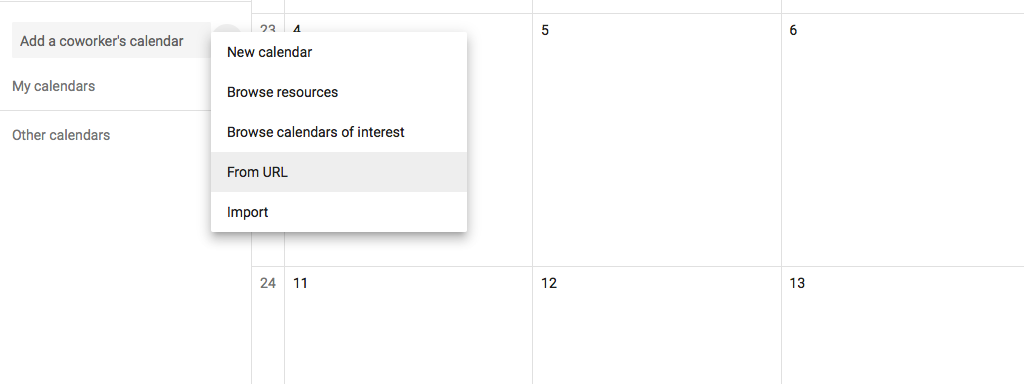
Then add the URL within the new screen and click “Add Calendar”. Make sure to enable “Make the calendar publicly accessible” otherwise other team members will not be able to see the content.
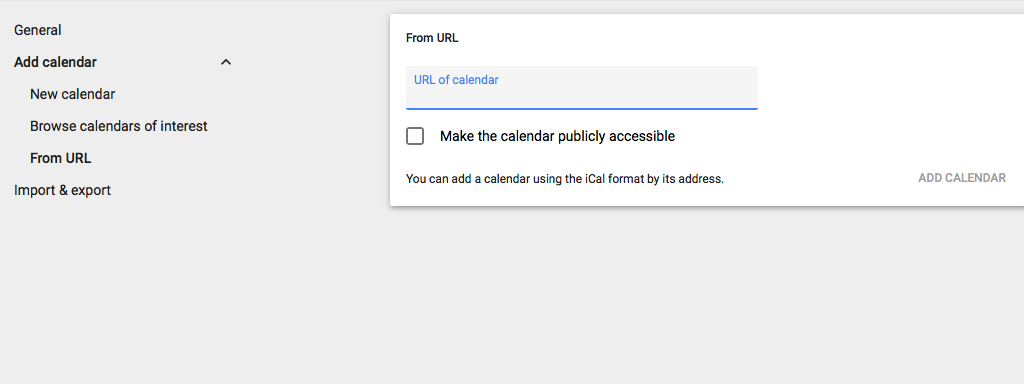
Use with TeamCal
Once you added the iCal Calendar to Google Calendar, you can use it the same way as regular calendars. Click “Add team member calendar” in the TeamCal toolbar and choose your iCal Calendar.
Good to know:
If there are any changes in the iCal Calendar Feed TeamCal will automatically show them after a couple of minutes.