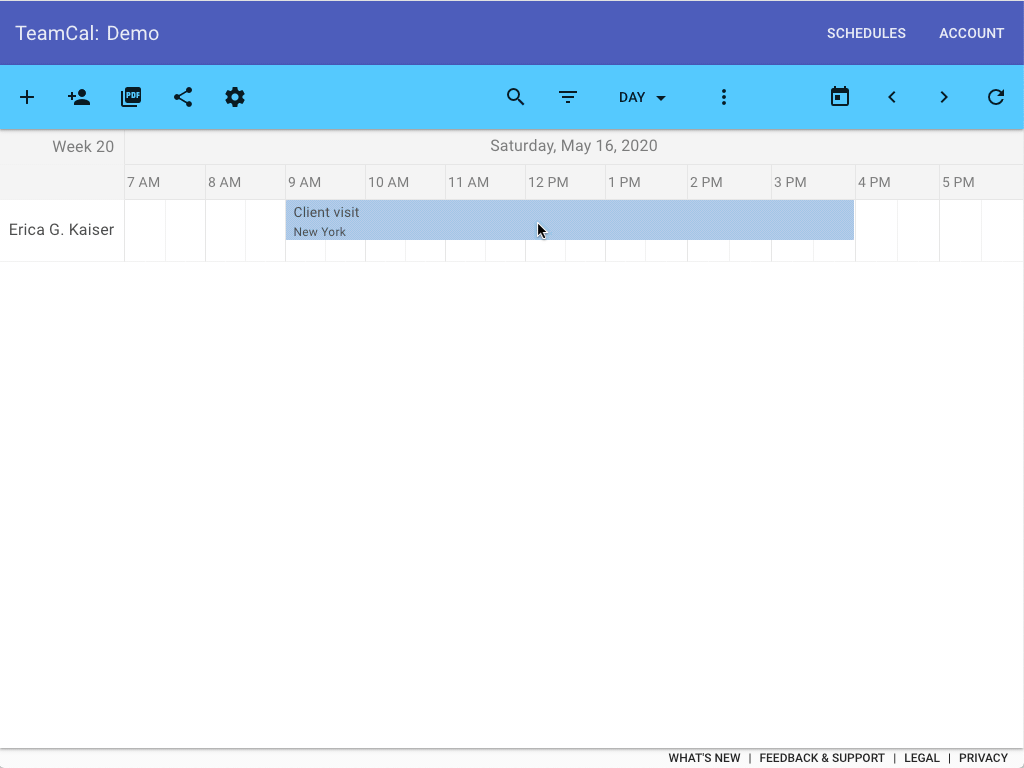We have been busy over the last months and added a lot of improvements to TeamCal. In this post, we like to highlight three features a lot of you requested.
As usual, we are always trying to improve TeamCal to give you a better experience. So, let us know if you have any feedback and drop us an email at info@teamcalapp.com.
Add multiple Google Calendars at once
In addition to the existing search functionality, you can now add calendars directly from a list. The list contains all calendars you have currently active in your Google Calendar. Simply click “Add” on one or more calendars to add them to your schedule.
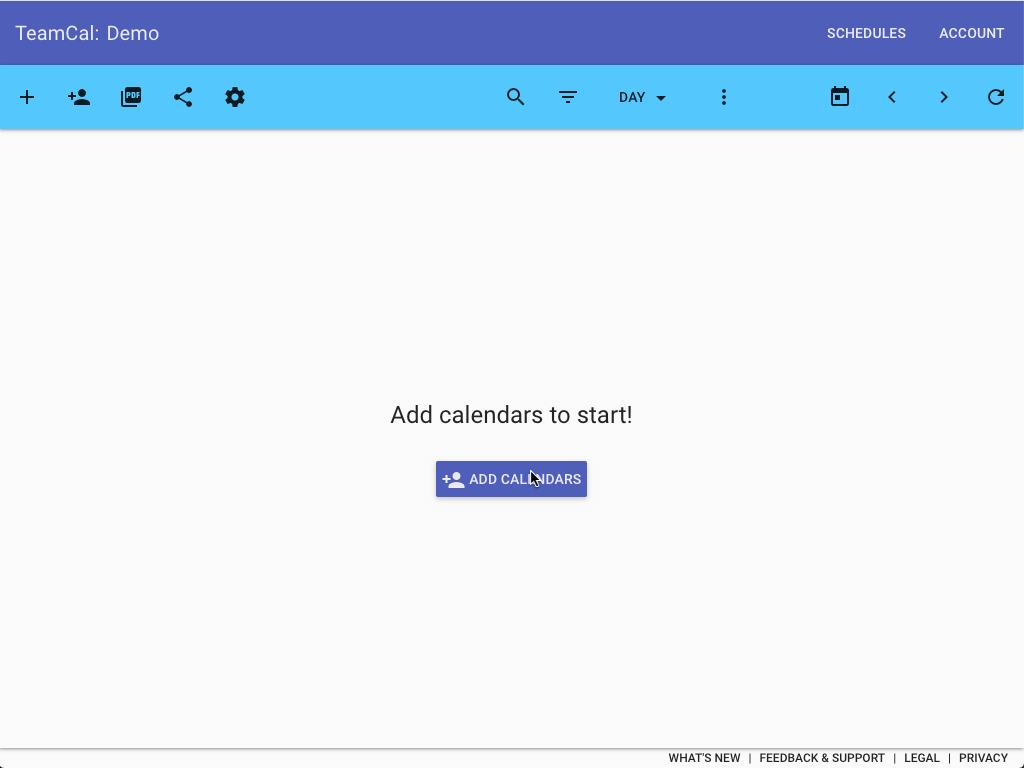
Private schedules
Make schedules private, which you don’t like to share with other users in your TeamCal account. Other users in your account will not be able to see your private schedules.
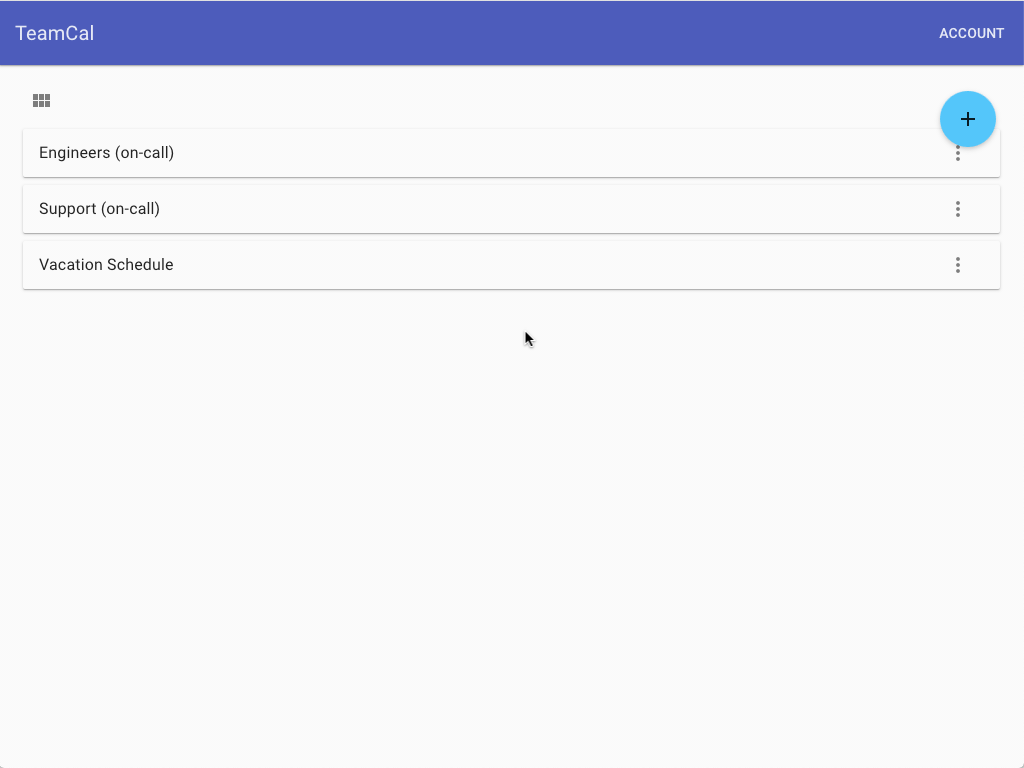
Open events in Google Calendar
Use the “quick open” functionality to open an event directly in Google Calendar from within TeamCal. “Quick open” is super handy as it saves you the time to search for the event in Google Calendar.