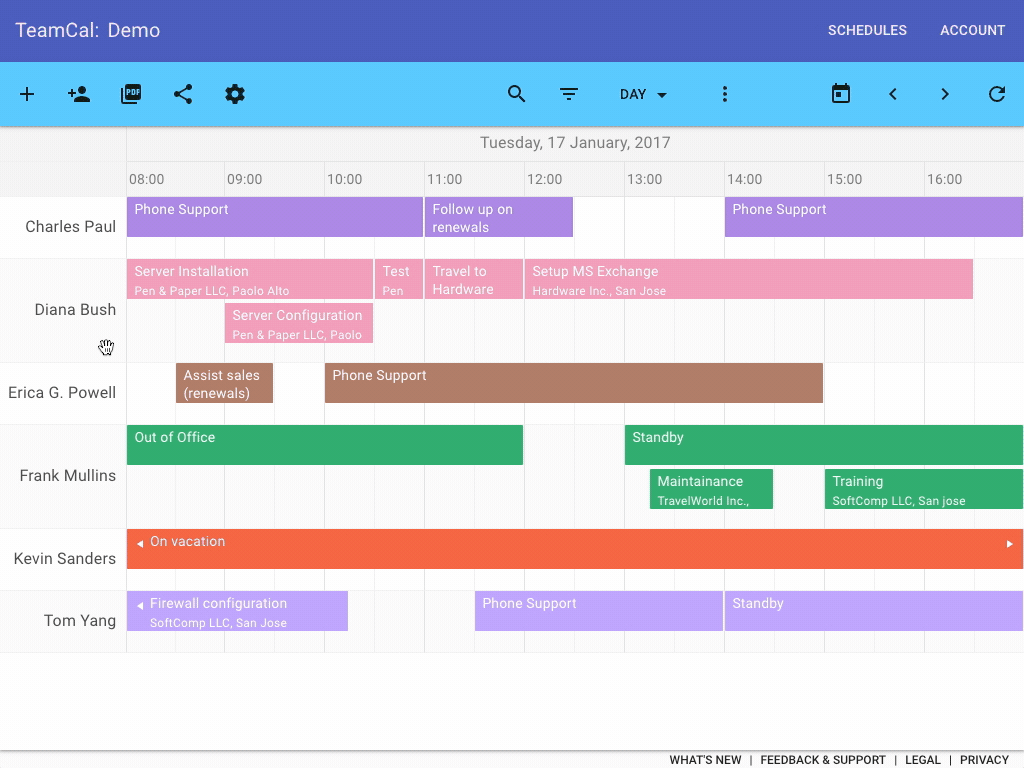With the recent update, we invested a lot into TeamCal to have the same functionalities available in all the views. We are pleased to announce that the monthly and quarterly views are now up to par with the daily and weekly views.
As usual, we are always trying to improve TeamCal to give you a better experience. So, let us know if you have any feedback and drop us an email at info@teamcalapp.com.
Show work hours
You can now restrict the monthly and quarterly views to only display work hours. Non-work ours are hidden from the view and will give you more screen space to see all events.
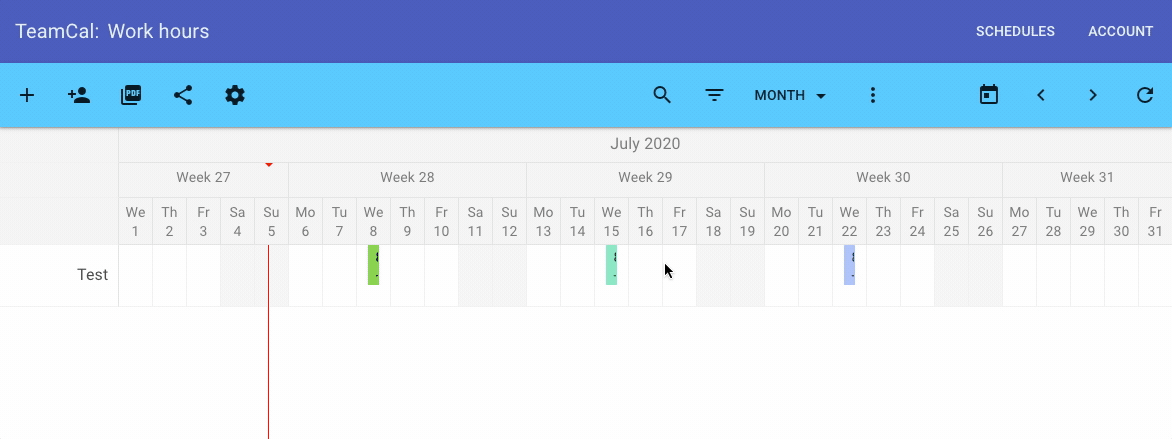
Show week numbers
The updated monthly and quarterly views will show the current week number directly in the date headers.
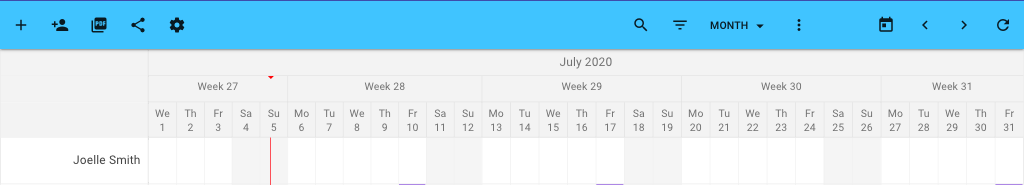
Quick edit row name
If you are not happy with the current row name, double click on the name to change it. This new feature gives you a quick way to change the row name.
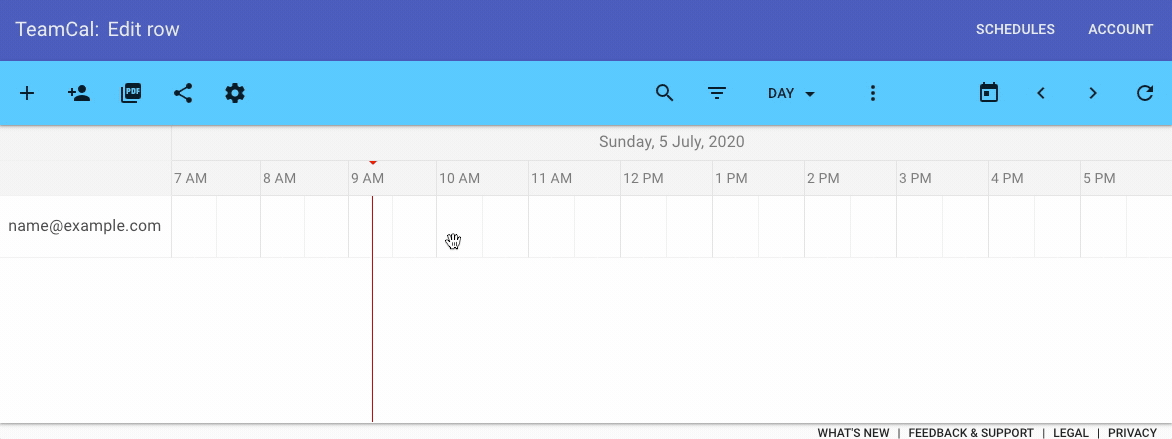
As previously available, you can still access the row edit, sort, color, and delete actions by right-clicking the row description with your mouse. Then select the action in the context menu.